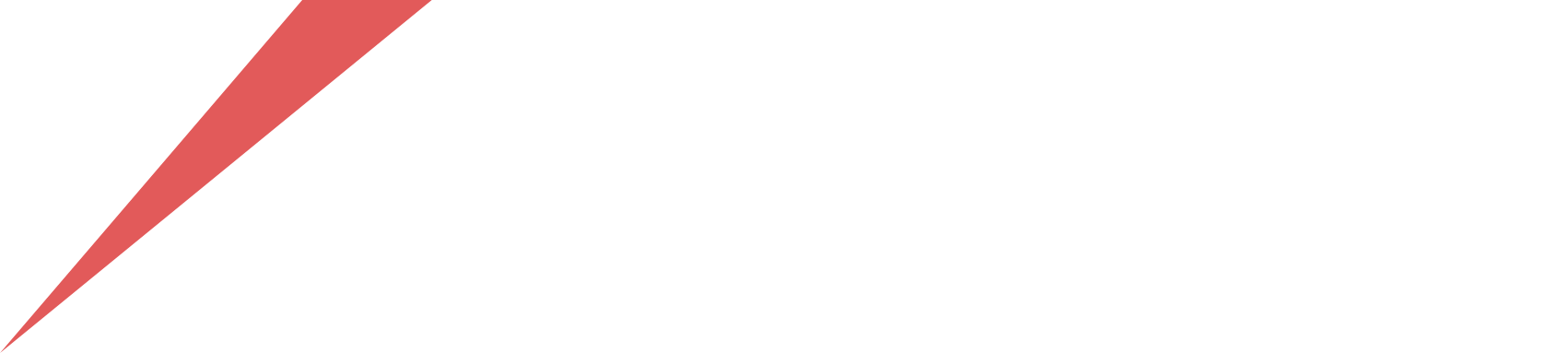Get Started
How Do I Deposit into the XPAD Naira Wallet ?

The Naira wallet allows you to store naira on the app and purchase other foreign currencies without doing the routine bank transfer to a P2P merchant.
● On your app dashboard, click on see all assets
● Select the Naira Wallet under the Fiat section
● Once the wallet is open, click on the “Deposit Naira” button
● You can deposit a minimum of N500 and a maximum of N2,000,000
● Enter the amount to deposit and pick a seller from the P2P marketplace
● Transfer the amount within the specified time
● Refresh your wallet and your deposit should reflect
How Withdrawals work

Withdrawing on XPAD is easy! You can withdraw from any wallet directly to your bank account.
● First, select which wallet you want to withdraw from
● Enter the amount you want to withdraw
● Select your preferred buyer from the P2P marketplace
● Input your bank details
● The equivalent of your withdrawal will be deposited in your bank account.
How do I purchase bills on XPAD ?

Paying your bills on XPAD is easy and quick. Here’s how :
● Fund your Naira Wallet.
● Select what you want to purchase : Airime, Data, CableTV and Electricity.
● Input the desired amount adn your transaction PIN to authenticate the transaction.
● Your purchase will be processed.
XPAD Wallet
How much am I charged for a withdrawal ?

Withdrawing from your Naira wallet costs N200
How much does it cost to transfer on XPAD ?

● Transferring from your XPAD Naira wallet to another is free.
Do I have to pay deposit fees ?

Depositing in your Naira wallet attracts a charge of N200 and the rest of the assets have dynamic fees.
My Account and Verification
What are the Account Verification Tiers ?

Verifying your XPAD account allows you to do more. You can update your account by selecting the ACCOUNT option in your app:
● Select Account Limits to upgrade your account
There are three tiers of KYC on XPAD.
Tier 1
Requirements -
● Verify email address
● Accept Terms and Conditions
Daily limit:
● Maximum Buy amount - $1000 USD
● Maximum withdrawal (one-time) - $500 USD
Tier 2
Requirements -
● Verify Phone Number
● Verify email address
● Upload NIN
● Accept Terms and Conditions
Daily limit:
● Maximum Buy amount - $5000 USD
● Maximum withdrawal (one-time) - $2500 USD
Tier 3
Requirements -
● Verify Phone Number
● Verify email address
● Upload NIN
● Government issued ID
● Accept Terms and Conditions
Daily limit:
● Maximum Buy amount - $10000 USD
● Maximum withdrawal (one-time) - $5000 USD
How to Share Your Referral Code

You can invite your friends to XPAD and earn rewards for it. Simply share your referral link directly from the app or copy it for them to sign up with. Here’s how :
● Open your XPAD app and select the ACCOUNT option on the bottom of the page
● At the top of the page, click the See My referrals button
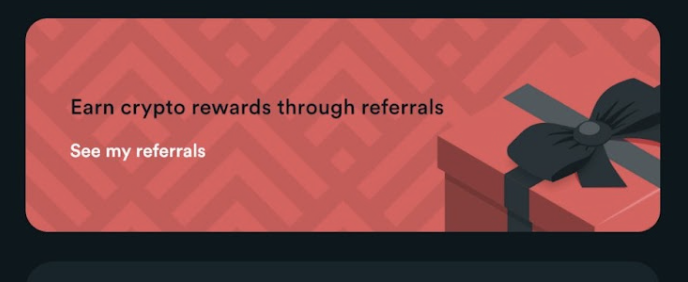
● Or scroll down to the bottom of the Home page
● The Referrals page displays how much you’ve earned, how many referrals you have and your referral link.
● Once you copy your referral link, you can send it to friends and family. They sign up, you get rewarded.
Change my XPAD username

Make your XPAD your own. To change your username:
● Select the Account option on the app.
● Click on Account Preferences
● Enter preferred username
You can only change your username once so be very sure.
Set up 2- Factor Authentication

● Select the My Account option on the app.
● Turn on Two-factor Authentication by swiping right
● Setup either by text or the google authenticator app
Others
How to Delete my XPAD User Profile

To Delete Your User Profile on The Mobile App:
● Open the mobile app and log in to your profile.
● Navigate to the "More" option located in the bottom navigation bar.
● Scroll down until you find "Help and Support".
● Tap on "Delete my account".
● Follow the provided instructions to complete the profile deletion process.
● Alternatively, you can also request your user profile deletion by sending a message to our support team.
● After your user profile has been deleted, you can sign up again with the same email.
Where can I go if I have more questions ?

If you have more questions, you can send a message on our social media pages or join our Telegram community.
How can I reach out if I have more questions ?
If you have any more questions, you can send a mail to [email protected], send a message on any of our social media platforms or join our telegram community.